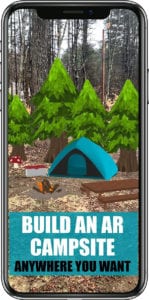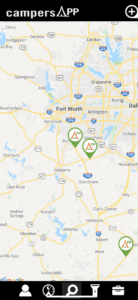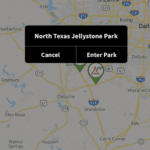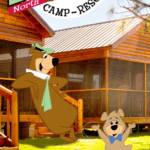Campers, Build an Augmented Reality Campsite in Your Cabin, RV Site, or Tent Site.
Simply scan the area where you wish to build an AR campsite and then begin throwing the 3D elements out into the scene. Some of the items include a camper, tent, trees, picnic table, and even a working campfire. You can walk all around your scene and interact with it.
Everyone who has CampersApp can participate.
NOTE: If you have previously downloaded CampersApp for use in our park, you may need to logout and log back in to see the updated information.
1. Download CampersApp by clicking on the icon below.
2. Locate North Texas Jellystone™
3. Login with NTXJP.
4. Click on the menu button (circle with three lines at the bottom of the screen) to navigate to the options screen.
5. Click on the “games” icon
6. Click on the “AR Campsite Game” icon
7. Point your phone down to Scan the area (around your cabin, RV/tent site) where you want to create your augmented reality. Then press the play button.
8. Click on the campsite elements to add them to the virtual environment. Once elements are placed, use two fingers to make your elements larger or smaller.
LET THE VIRTUAL CAMPING FUN BEGIN!